OneDrive files on demand is a feature that only downloads the files you need. This saves disk space on the local computer.
1. Right click on OneDrive icon in the information bar (to the left of the time)
2. Click on More and then select menu item Settings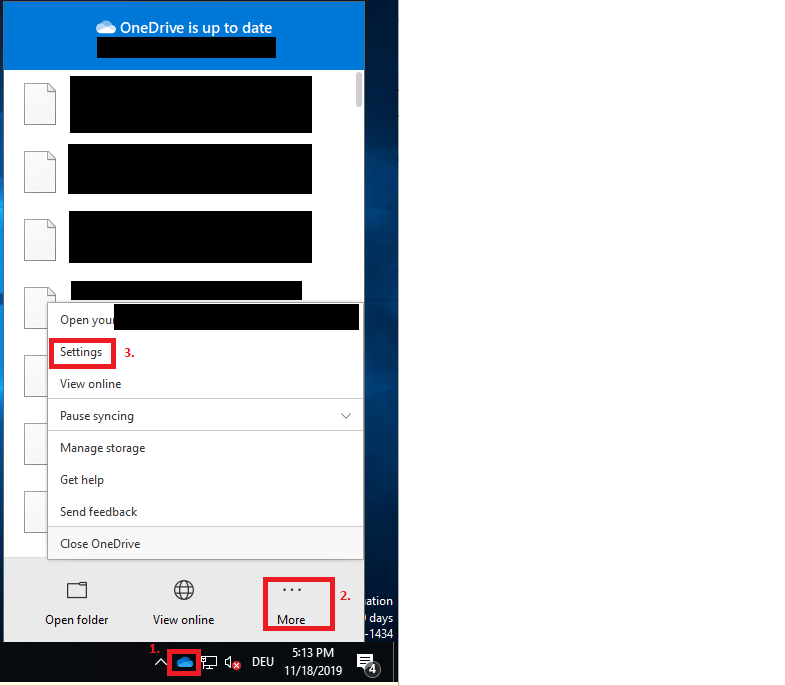
3. In the settings, select the Settings tab and activate the Files On-Demand function
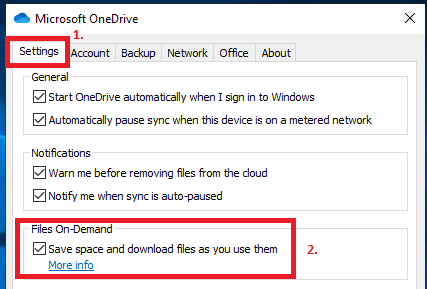
4. Now only the OneDrive files that are needed are downloaded, the rest remains available in the cloud and will keep the local hard drive free of unnecessary files in the future.