Windows Server Internet Explorer Enhanced Security Configuration is a feature that protects Windows Server from unsafe Web sites. For initial configuration or maintenance, this feature can interfere.
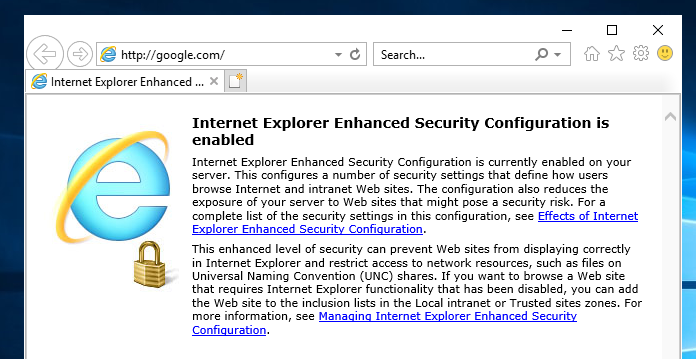
This mode can be deactivated in the following steps
1. Open Windows Server Manager
2. Navigate to the point “Local Server”
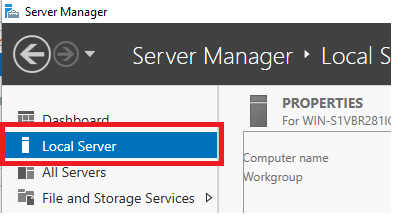
3. Click on “IE Enhanced Security Configuration” to switch off the mode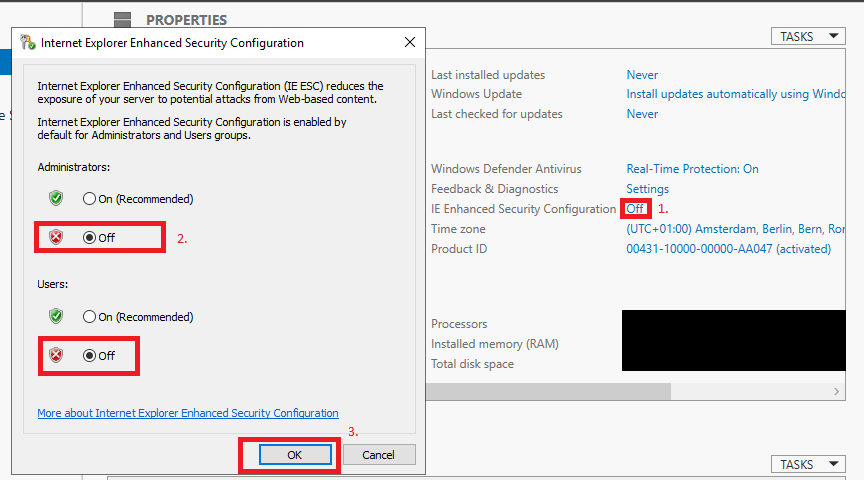
4. Now Internet Explorer can easily access any website without security mode